[This post is part of a series on Tips For Taking Your Worship Team To The Next Level. Check out the rest here.]
There are so many ways to set up a click track for your worship team to use. I figured since most people have Macs with Garageband, it would be beneficial to see how you can set it up within a few minutes.
Here we go.

Choose a new project and select “LOOPS”. Give your song a name and Save it wherever you’d like.
Simple, right?

Go to TRACK > Create New Track > choose Software Instrument. Click CREATE.
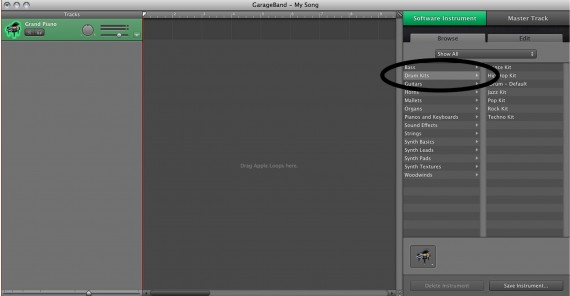
Instead of piano, choose a drumkit as the instrument. I prefer a simple Rock Kit.

Go to Window and select Musical Typing. Pick a sound that you would like for your click. I prefer an actual clicking sound like a rim shot over say, a hi-hat, so it cuts through your mix better. Then simply set your tempo below, turn the built in click on and hand play your own click track. I would recommend playing eighth notes as a most effective click 🙂
By the way, the reason the click track within the sequencer window is insufficient is because 1) it doesn’t cut through well enough and 2) if you want to eventually play with loops, the click needs its own audio track.
Don’t worry about lining up perfectly with the built in click. More on that NEXT:
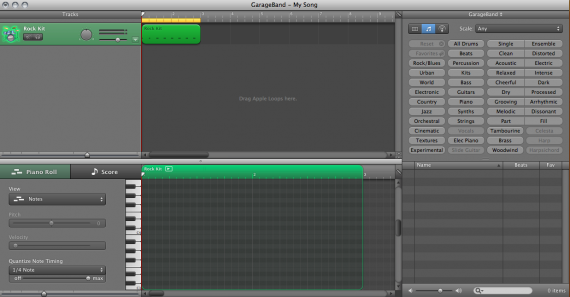
After you’ve played your click (only one measure is necessary), select the track editor button in the bottom left (looks like scissors). Go to the “Quantize Note Timing” drop down menu and select 1/4 Note. Boom! Your beats are now perfectly aligned.
At this point you’ll also want to drag the yellow “cycle region” to be as long as your click. Then turn the looping feature on in the sequencer window. Looks like this: ![]()
You’re ready to go! We set this up simply at my church:
- Pan the click to one side, any loops in the other
- 1/8″ x two 1/4″ cable out of laptop into two direct boxes
- Make sure the click channel just goes to the in-ears
- Loop channel goes to the mains
Hope that was helpful!
Question: what other simple ways have you discovered for using a click?
We use the Tama Rythm Watch for our simple clicks. Our drummer can program the song tempos in order and switch to the next one with a foot pedal.
For loops tho I do exactly what you described. Pan click to one side & anything I want the congregation to hear in the other. Then I put it on an iPod and use a stereo cable to plug into 2 different channels so I can send one to just the band and the other to the house.
Awesome. Tama Rhythm Watch is great. Even a cheaper metronome has worked for us too. Good to hear you guys are doing the same.
To be honest, i don’t recommend it, but I used Frozen Ape’s “Tempo” app on my iPhone. I was extremely desperate but it worked.
Our drummer used an iphone app for clicks a couple weeks ago and it seemed to work fine. I think it’s a great idea. Small, portable, and efficient.
i should have clarified.. i don’t recommend it as the BEST solution, but definitely a viable one.
Indeed.
I use the TEMPO app every week. I think it’s great! Combined with my airturn footswitch, I can control the app wonderfully with my iphone. Has absolutely helped my team play together and more professionally.
This is great stuff David. Thanks for the step by step!
No problem Roger!
Great straight forward and concise post about click track creation with GB David. Thanks for posting.
We’ve been using click/loop tracks — but I have to say the absolute best use of click tracks and loops for us is the 7-Minute Sound Check process (available from mymusicwriter.com). It streamlines the process, guides both FOH and musicians using an IEM (in-ear-monitor system), but it also can be a starting point to getting bands to learn how to play with a click and also allows the FOH to get used to mixing in a loop track.
I never thought of the benefits of click tracks in the sound check until we started using this. Hope this helps.
Hey Bryan, thanks for the comment. Really appreciate the recommendation here. I will check it out! Do you guys create your own loops as well?
David, thanks for this post. I just got a mac and using Garage Band so I’m learning how to incorporate this stuff into our worship. It’ll be a while but I making steps in the direction if only to help our band with our timing. Thanks again
Austin Home cinema Expert Is the reason Speakers
Do you think this same technique could be used with an iPhone, pan the click, and use an audio-splitter to send to the in ears and monitor?