A few months ago I wrote a post about how I use Evernote for songwriting. In this post I wanted to get bit more detailed as to how this works. And with some new updates, it’s gotten even better.

Songwriting can be a struggle. Not just overcoming the resistance to start and the resistance to finish, but also keeping track of ideas as they come. If I wait until tomorrow or until I have a guitar or until I get home, the idea is gone. It can also be extremely frustrating to keep track of all the napkins, notepads, word documents, and offering envelopes that I’ve written on.
Evernote for me is the perfect songwriter’s workstation. It enables me to focus on what really matters – the writing, all while having a centralized place to store every idea.
It has changed my life. And here’s how I use it:
1. Record audio on your smartphone
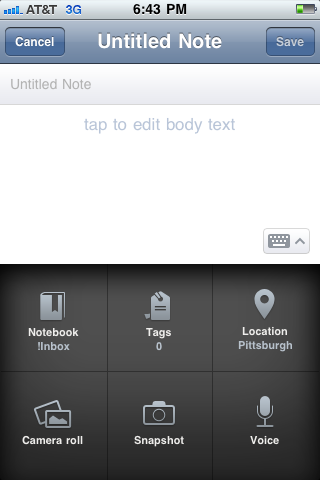
Quite possibly what I use the most. Simply open a new note and press the voice button on the bottom right. Record as many voice clips as you’d like within any note. Great for compiling different melodic ideas to a song you’re working on.
2. Record audio on Evernote for desktop
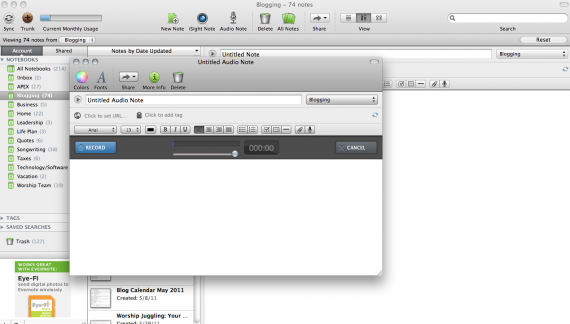
I love how Evernote recently included the ability to record voice notes in the desktop version. This is a must have. Write and record your song ideas in real time and record them right into Evernote. This is great for when you’re not on the run and can use your laptop to flesh out ideas. Evernote can record your entire session. Beautiful.
3. Write lyrics
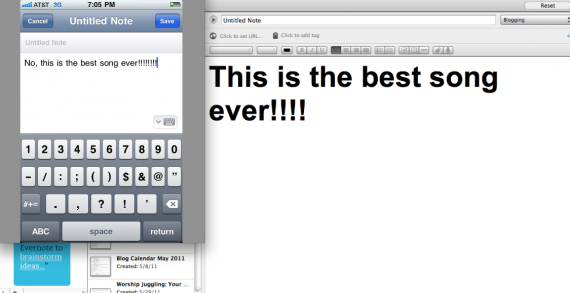
Many times after I record an audio note, I’ll type the lyrics right in there. That way when I revisit my audio note another day, I remember any lyric ideas I was thinking about. It really frees up my mind to be creative rather than trying to remember lyrics. Evernote does that for me. It’s so great to have your audio and text ideas saved within the same note.
4. Share notes with other writers
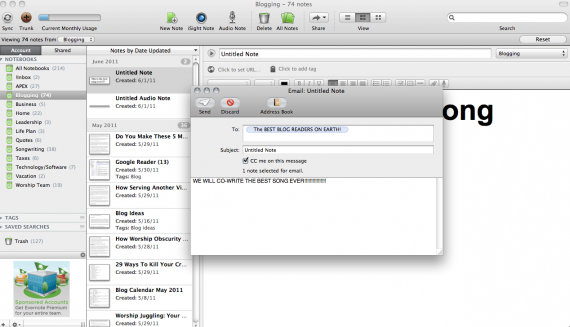
A big part of songwriting is co-writing with others. This has typically been a complicated process. Rather than record your ideas using recording software and emailing back and forth, speed up the process with Evernote.
Record you audio, type in your text, then hit the share button and email it to your co-writer. You can even share your note on Twitter or Facebook, if you’re daring enough 🙂 It’s even possible to share entire notebooks with others.
5. Categorize your songs
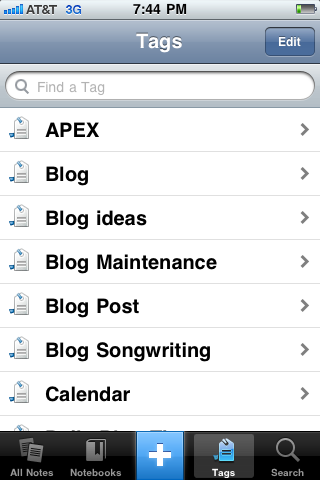
Depending on how detailed you like to be, Evernote can handle your complex organization. If you’re ultra prolific, you could create numerous notebooks, each with a different songwriting theme. Or you could create tags to help organize your notes within one songwriting notebook, as I do.
The only thing that could improve this process is if they implemented a Skype feature within the program where you could do live co-writing all through Evernote, recording the session. That would just be too good, right?
6. Save your handwritten ideas

If you ever do find yourself in a situation where you need to handwrite your notes, have no fear. Simply take a snapshot of the paper within Evernote and, boom, your note is saved and in perfect sync with Evernote web, phone, and desktop.
Or, if you feel more productive when you handwrite, you could always use the Wacom Bamboo Pen Tablet (affiliate link). It syncs perfectly with Evernote for real time note taking.
I honestly believe the uses for this program are endless. And new features will continue to make it one of the best productivity tools on the market. Did I say you should try Evernote?
Question: How do you use Evernote to organize your life? You can leave a comment by clicking here.
For additional reading, check out Michael Hyatt’s posts on organizing your life with Evernote.
I am not a songwriter, but I think this post will be useful for my writing ideas. Thanks David
No problem, Darrell. Evernote has become so integral to everything I do.
Wow….i seriously need to “upgrade” not easy for a NON-Techie…
I barely got a phone with like the keypad thingy…lol….
Jump on the bandwagon, Arny! You won’t regret it!
I’m with ya…I have an LG cosmo. I text so fast with that thing that I can out-beat the phone! I type about 100 words a minute on the cpu, and I am just about the same on a phone! 🙂
I use evernote for creative planning. Now I’ll use it even more!
Dude, it’s so great for songwriting. If only it would actually help you do the work of writing the songs! Now that would be cool 🙂
I use it and love it
Do you use it only for songwriting or does it contain your life like me?
Very informative post! This has nothing related to evernote, but it does worship. Check out this pretty funny worship video!
http://www.cross.tv/50998
Haha! Great video man. Thanks for sharing.
I have an even better funny video coming out on my site tomorrow that you will never be the same after you see it! haha.
Be sure to check it out!
I use Evernote for everything I do! I have so many notebooks listed and I constantly add notes to it using my iMac, Macbook, iPad and iPhone. I love having all of my brain bombs in the cloud.
You can also save tweets to your Evernote. Once you set them up you simply insert @myen into a tweet and it will be sent to your Evernote. Just a helpful tip. 🙂
Great tip, Ryan. I haven’t actually tried that yet but now that you mention it, I think I will. Do you mainly do it to save links for future reading? Thanks for the comment!
I use it to save quotes I like as well as good information I find. If you follow the right people on twitter they are an absolute gold mine of information. Rather than just retweet their awesomeness, I add @myen at the end of my RT. I then have it saved for future use.
[youtube http://www.youtube.com/watch?v=QAyRiHmpFIk&rel=0&hl=en_US&feature=player_embedded&version=3%5D
Well, the embed didn’t work. Here is the link that explains how to set it up.
http://blog.evernote.com/2009/04/14/evernote_twitter/
Brilliant. Thanks so much Ryan!